Introducing Image Match
At Knoword, we’re always looking for new ways to make learning vocabulary fun and accessible. That’s why we’re excited to introduce Image Match, a brand-new game mode designed to help younger students and language learners build vocabulary by matching words with pictures.
What is Image Match?
In traditional Knoword games, you’re given a clue (either written or visual) and you have to type in the correct word. We later added a Multiple choice game mode, where you choose the correct word from three options after seeing a written clue or image.
Image Match flips this formula. In this mode, you’re shown a word or phrase, and you must choose the matching image from three options on screen.
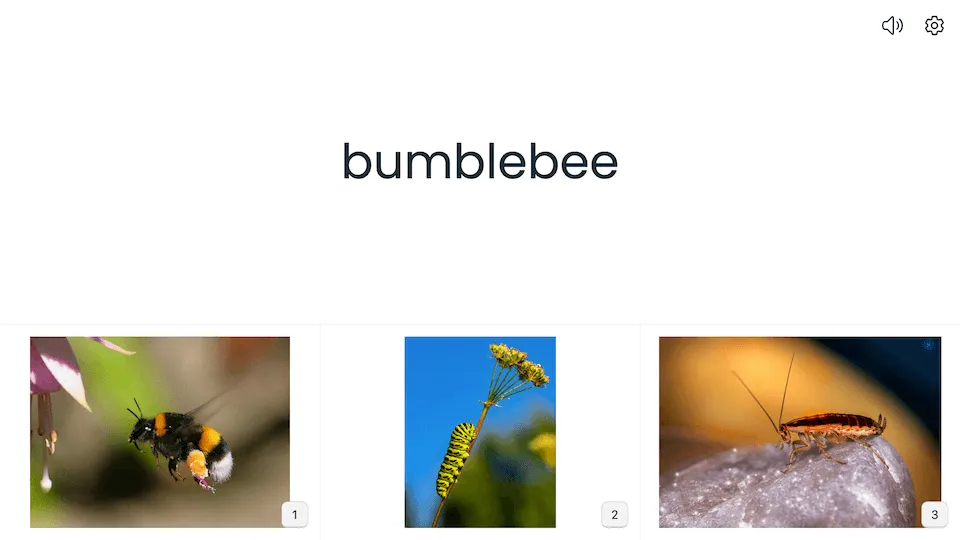
Why Image Match works
By focusing on one word at a time, Image Match creates a deeper connection between words and their meanings while avoiding cognitive overload. Instead of seeing a clue, reading three word options, and analyzing each one to decide which fits best, learners can concentrate entirely on a single word.
With no extra words competing for attention, learners can:
- Break down the word: Sound it out, identify familiar parts or letter combinations, and think critically about what the word might mean.
- Connect meaning to visuals: Use context clues from the word itself to picture what it represents, then choose the most accurate image.
- Make confident choices: Focusing on just one word allows learners to process information without feeling overwhelmed, encouraging more accurate and thoughtful responses.
With the word as the central focus, Image Match creates a simpler, more thoughtful vocabulary practice that strengthens word recognition and builds deeper language skills.
How to use Image Match
Image Match works exclusively with image-only packs, where each word is defined using an image clue rather than a written one. If a pack contains a mix of image and text-based clues, the Image Match feature won’t be available.
To play Image Match mode:
- Select any image-only pack.
- On the pre-game screen, click the next/previous arrow buttons in the “Game mode” area until Image Match is selected.
- Click Start Game and begin matching images!
How to find image-only packs
Finding image-only packs is easy. You can head to the Browse packs page and apply the Image packs filter to see packs that contain at least one image clue. From there, just look for the image-only icon in the bottom right corner of each pack. Those are the ones you’ll need to choose if you want to start matching images.
Great packs to try
Here are some image-only packs that work perfectly in Image Match mode:
- Flags of the World: Europe: Match country names to their flags.
- Visual Vocabulary: Insects: See a bug name, and choose the matching picture.
- Food and Cooking: Practice the English words for common foods and cooking tools.
Inspired by real classroom needs
This feature was inspired by feedback we received from the District Principal of Indigenous Education at a school district here in British Columbia, Canada. They work closely with young learners (K-7) studying the Klahoose language, an Indigenous Canadian language, and suggested a different game format could work better for students learning new vocabulary.
In traditional multiple-choice mode, students learning Klahoose words for animals might see an image of a squirrel and have to choose the correct word from three written options, such as “xɛxʔnɛk̓”, “kʷakʷaju”, or “qaqɛm”. For beginners, comparing multiple unfamiliar words can be overwhelming.
With Image Match, the process is simplified. Students see the word “kʷakʷaju” on the screen and select the matching image of a squirrel from three picture options. This way, they focus entirely on recognizing and remembering the word, without being distracted by additional unfamiliar vocabulary.
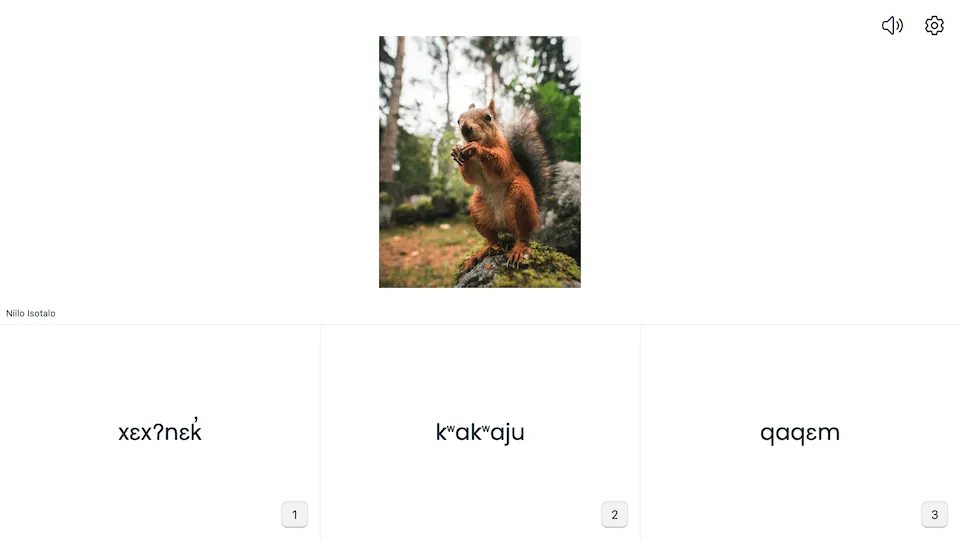
Before: Multiple choice with images
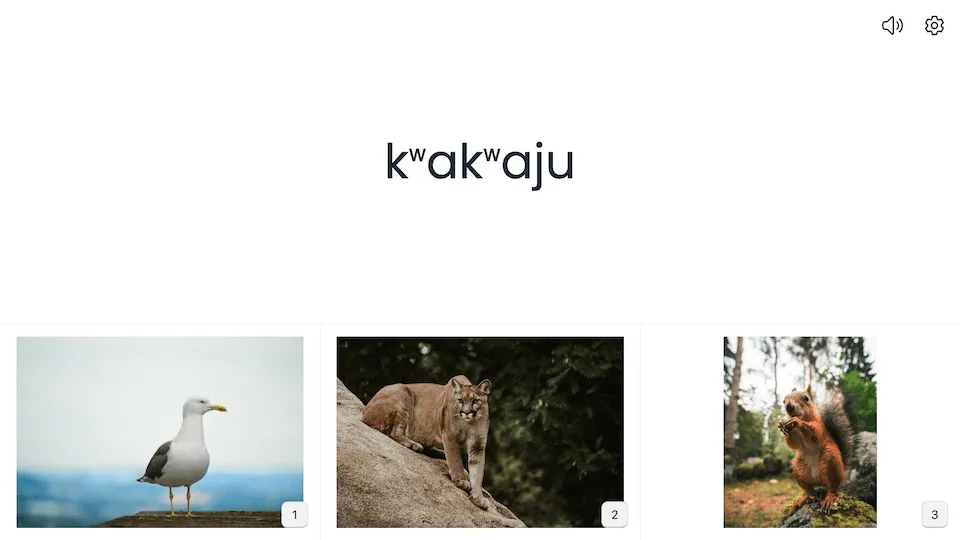
After: Image Match mode
Let’s start matching!
Image Match is now available for image-only packs and can even be used in assignments. Just create an assignment using an image-only pack, enable the Multiple choice game mode, and select Image Match mode in the game settings.
We hope you enjoy this new game mode and find it helpful for building vocabulary in a fun, focused way. Give it a try, and let us know how it works for you!