New Assignments Dashboard
So far this year, over 2050 Knoword assignments have been created, and the number keeps growing by the day. We’re excited that this feature has resonated so well with teachers, and we’re not slowing down.
Last weekend, we launched a redesigned assignment dashboard—AKA the My assignments page. This redesign sports a fresh new look along with some handy features requested by teachers like you.
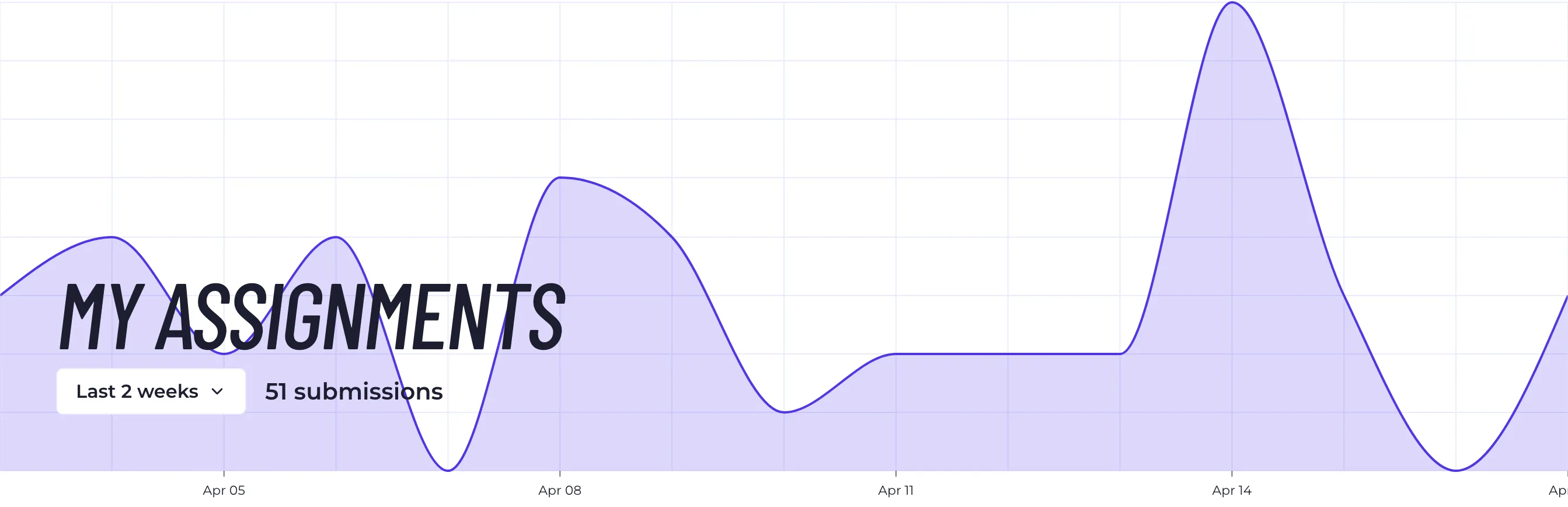
At the top of the page, you’ll see a chart showing the rate of submissions for all of your assignments over a configurable period of time. See an overview of your submissions for the last week, two weeks, month, or semester!
The table that lists your assignments also got a makeover. You can now sort your assignments by the number of submissions, the date they were created, or the due date you set.
Last but not least, you can now also filter assignments based on the date they were created. If you want to find an assignment that you created 3 months ago, simply use the “Created since” and “Created before” date pickers to narrow down the date range, and voila! No more going back in time by clicking a button to load more assignments over and over again.
We encourage you to try out these new features and let us know what you think. If you have any feedback, please don’t hesitate to reach out to us. We’re always happy to hear from you!