Sign in with Microsoft
Last week, I attended Democracy Bootcamp, a teaching conference put on by a Canadian political education charity called CIVIX. While I was there, I spoke with a handful of teachers and had some great conversations about how they use online resources like Knoword in class.
One thing that all of the teachers I spoke with had in common was that they use Microsoft Teams to communicate with their students. At the time, Knoword supported single sign-on with Google and Facebook accounts, but this observation presented an opportunity to make it easier than ever for these teachers to try out Knoword using an account they already use every day for work.
That’s why today, I’m excited to announce that we now support sign in with Microsoft accounts. That means that you can use your Microsoft Teams, Outlook, or Office 365 account to log in and start creating packs and assignments.
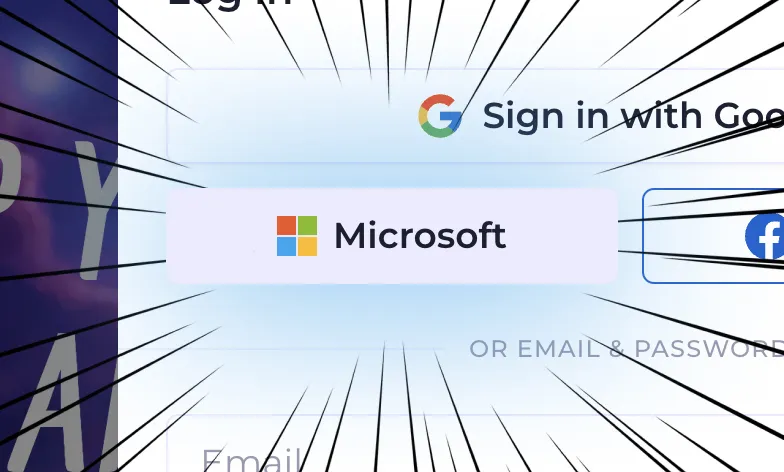
Just press the purple “Log in” button on any page and click the “Microsoft” button in the following dialog box. Follow the prompts and you should be logged in and ready to go!
That’s all for today, but we plan to support other integrations with Microsoft Teams in the future. To start, it would be great if you could share assignments directly from the Knoword interface the same way that you can currently with Google Classroom. More on that later.
—Trevor from Knoword