Patch Notes: March '21
This month, I’m trying out a new format for delivering product updates. I’ll list off all of the changes we made at the top of this post, and go into detail about a few of them following that list.
- Categories: Browse packs organized by categories like science, history, and language arts. Discover packs that other teachers have created across a wide variety of subjects.
- “Assign pack” button in the pack editor: Easily create assignments after you are finished editing to your pack. Thanks to Knoword user Tania for the suggestion! 🙌
- Updated add word dialog: We redesigned the “Add word” dialog to make it easier to choose between creating a new word or selecting from words you’ve already created (see below).
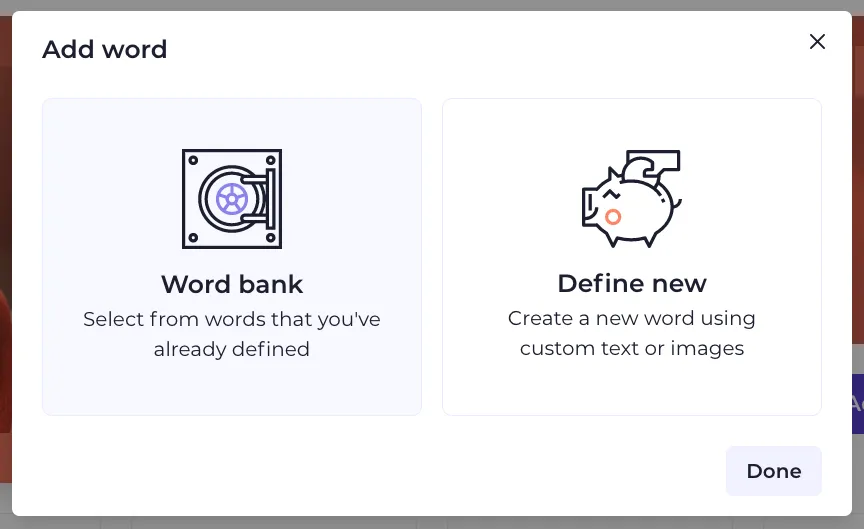
- Updated assignment workflow: After creating an assignment from anywhere on the website (assignments page, packs page, pack editor), you’ll be brought to that assignment’s details page where you can share it with your class.
- Page load improvments: Now your “My packs” and “Starred packs” pages load faster than before! This is because we only load the amount of packs necessary to fill the page, and load more when you scroll down.
- Public standings removed: Over the last year, we’ve slowly been phasing out our player standings feature and this month we finally removed it.
Categories
Head over to the packs page and you’ll see a list of our categories on the left side of the page. Click on one to explore packs in that category.
To set the category of your packs, open one up in the editor and click the “Edit pack” button in the top right corner of the page. Select a category from the dropdown, and save. That’s it! Consider your pack categorized.
Updated assignment workflow
In response to some feedback we’ve received from teachers, we’ve made it easier to create assignments from your own packs, and view the assignment that you just created.
In the top right corner of the pack editor, we’ve reorganized the actions that you can take with your pack: play, assign, and edit.
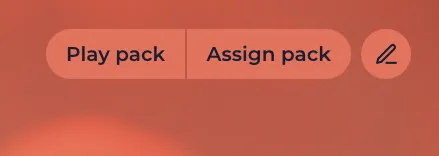
Clicking “Assign pack” will open a dialog where you can configure your assignment before creating it. Then, when your assignment is ready, you’re brought to your assignment’s details page where you can edit its due date, share with your Google Classroom, or copy the assignment’s URL or class code.
Have you tried any of these new features yet? Let us know what you think by sending us a message.